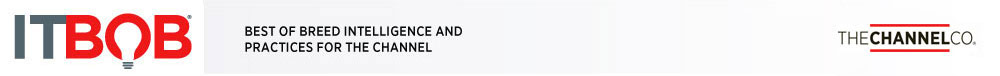How To Get 'Superfish' Off Lenovo Laptops
Submitted by Edward J. Correia on

STEP 2: Stop The Service
Right-click the Windows Taskbar and open Task Manager. Click the Name column to sort the services by name and scroll down to the V section. If there's a VisualDiscovery service (which may or may not be accompanied by the word "Superfish" in the description column), then the system definitely has Superfish. Right-click on VisualDiscovery and select Stop Service. Optionally, confirm that it's disabled by bringing up the browser from Step 1 and refreshing the page. The Window Shopper panel shouldn't appear, but will come back without further steps. Click Next to continue removing the virus.