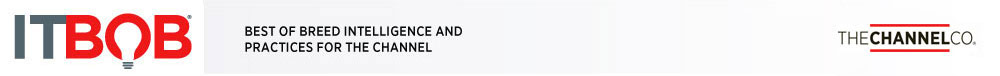How To Get 'Superfish' Off Lenovo Laptops
Submitted by Edward J. Correia on

STEP 3: Uninstall The App
In the Programs and Features Control Panel, locate and click on the app called "Superfish Inc. Visual Discovery" or something similar and uninstall it. It's possible that an administrator password will be required here.
It's not over yet. Once that's done, restart the machine and continue to STEP 4.